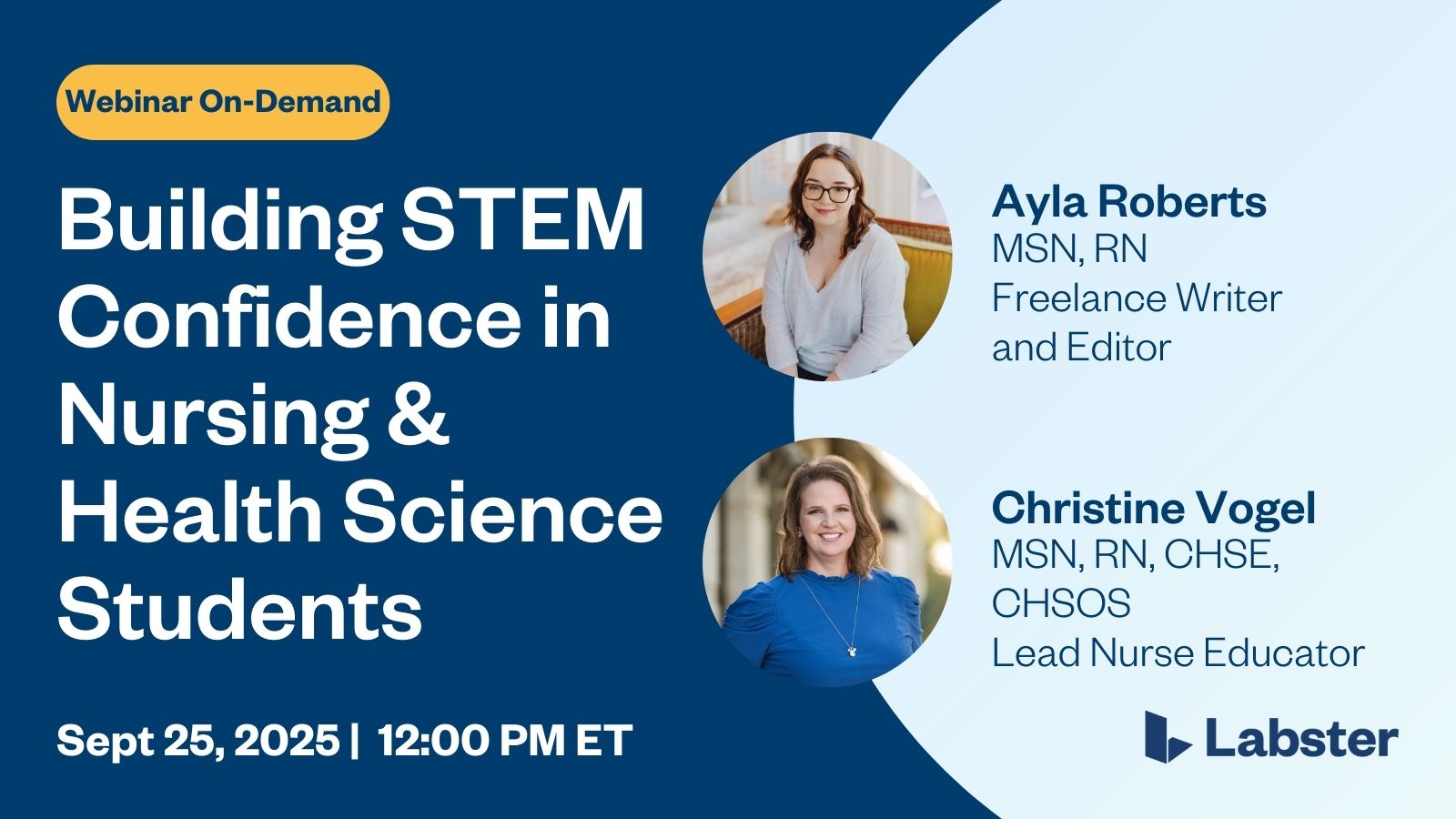EdTech in the Classroom - An Interview With Dr. Monica Burns of Class Tech Tips

Table of Contents
Name of the heading
We interviewed Dr. Monica Burns of Class Tech Tips to get her take on the benefits of integrating EdTech tools in the classroom. She works with K-12 teachers and educators and believes that teaching with EdTech is a nonnegotiable nowadays. We wanted to learn more about her experience helping teachers integrate these tools into their classrooms.

Check out Dr. Burns' blog post about Labster!
Tell us more about yourself.
"My name is Dr. Monica Burns. I partner with educators and administrators over the long term and help them meet educational technology goals. I’ve led hundreds of workshops for educators, have spoken at events on three continents, and have authored several books, including EdTech Essentials. I also reach tens of thousands of educators through my platforms and have written and recorded hundreds of blog posts on Class Tech Tips and podcast episodes on the Easy EdTech Podcast."
Why did you leave the classroom and devote your career to EdTech?
"My teaching career began in a classroom with chalk, textbooks, and an overhead projector — and it looked pretty much the same as when I was a fifth-grader. But within a few years, we traded overhead projectors for iPads… and that’s a big part of the reason there is a website for you to find today.
I credit the start of my journey with a phone call… from an organization who wanted a teacher (me) to tell just a couple more teachers about ways to use technology with students. Well, I showed up to an event that wasn’t “just a few teachers,” but a few hundred educators looking for help as they navigated the fast-changing world of education technology.
So I jumped on stage in front of a packed house and started sharing the ways my students and I used technology in our classroom. When the teachers who showed up that night started asking for the name of my blog, my Twitter handle, a link to my presentation… I didn’t have an answer.
I hadn’t thought that my knowledge or experience was worth sharing, that it could help someone else, or that just maybe… my tips, strategies, and EdTech favorites would be useful to a larger audience.
That was in 2012."
Why do you consider EdTech tools to be essential in the classroom?
“There are certain things that we just cannot replace. And one of my favorite examples to talk about this is composting. We needed that bin of worms to have some conversations about what was happening. But the digital tools allowed us to do more research, gather more information, and capture our learning throughout the process with a level of ease and efficiency that wouldn't have been possible before."
How do you think EdTech tools make teachers' lives easier?
“I think that it can be a big time-saving piece if we're thinking about making smart EdTech choices. I am a big fan of tools that we can revisit multiple times instead of introducing something brand new just because we found it. The tools that can save teachers time are the ones we revisit multiple times and build routines around. We can come back with multiple purposes.
The other piece, there are just some things we can do faster, right? We can find resources faster. We can review student work products faster. We can collect information from kids faster. So there are definitely some ways with EdTech to work smarter, not harder.”

How can teachers best integrate EdTech tools into their classrooms?
“When it comes to choosing EdTech tools, really look at the purpose or goal of using them. I often use the phrase tasks before apps, like putting the learning front and center. That might mean we're choosing an EdTech tool because it will give us quick access to high-quality supplemental content. I'm going to come back to it multiple times, and I'm going to set up a routine for sharing that content or inviting kids into an interactive experience.
Questions I suggest asking are:
- Is this worth my time to introduce and learn?
- Is it worth the kid's time to go into?”
What are some of the pain points that teachers might feel around EdTech?
“They’re looking for things that are going to save them time or have a level of efficiency to build into their routines. I know that another pain point is barriers.
- Is it easy to get in?
- Is it easy to share with students?
- Is it clunky or buggy?
Those are going to be things that they stray away from.
Another thing that I know can sometimes be a pain point is the how-to of something, right? Is it easy to find answers to my questions if I'm wondering how to do something? I think more and more teachers are expecting there to be some level of community around popular tools that they can go to and ask questions and maybe answer some questions, too.”
Why are supplemental teaching resources important?
“Supplemental resources provide educators with a lot more options that build off the core curriculum. The core curriculum is great. It provides norms within a department, grade-level team, and a school and district. But supplemental resources take things to the next level.”
How can EdTech tools increase students’ access to learning?
“Access is one of the reasons I get excited about EdTech because it addresses some of these pain points that teachers feel every day. If you are in an environment as a teacher where you don't have access to a lot of resources, this is where some of the power of education technology comes in. You might not be able to take students to this place or to do this lab experiment. You might not have access to these kinds of hands-on resources, or you might not have access to an expert who can come and visit a classroom.

As much as I love working with new and blossoming educators, it's so much fun to work with veteran educators who have taught similar content in a particular way. And then they see what is out there and available, right? They have these big Aha moments.”
What do you think about science tools such as Labster?
“I love tools that address specific things that are supplemental and can make sure teachers have what they need to be successful with that category. Tools that address specific goals are great and can act as a supplement to something that maybe a classroom teacher is being asked to do. They will add that extra layer to help them accomplish additional goals or to address those differentiated instruction or engagement needs they've identified.”
FAQs
Heading 1
Heading 2
Heading 3
Heading 4
Heading 5
Heading 6
Lorem ipsum dolor sit amet, consectetur adipiscing elit, sed do eiusmod tempor incididunt ut labore et dolore magna aliqua. Ut enim ad minim veniam, quis nostrud exercitation ullamco laboris nisi ut aliquip ex ea commodo consequat. Duis aute irure dolor in reprehenderit in voluptate velit esse cillum dolore eu fugiat nulla pariatur.
Block quote
Ordered list
- Item 1
- Item 2
- Item 3
Unordered list
- Item A
- Item B
- Item C
Bold text
Emphasis
Superscript
Subscript