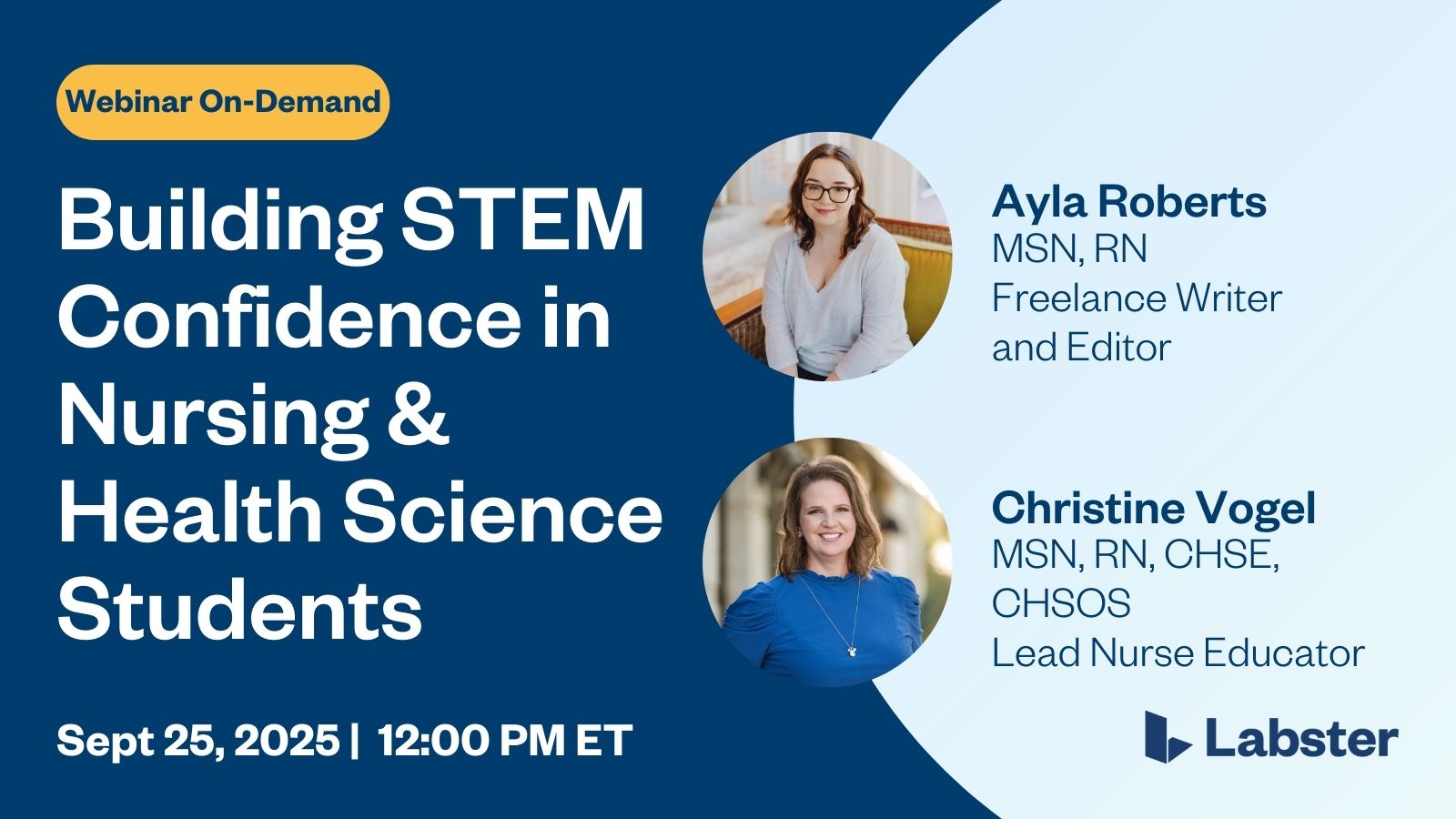Table of Contents
Name of the heading
Are you a high school science teacher looking for affordable tools to help engage your students in the classroom? We’ve gathered 13 tools that are either free or low-cost. Some are specific to science, and some are general tools that can make teaching easier and your classroom better. Using tech tools, teachers can create a more interactive and immersive learning experience that can help students develop the skills and knowledge they need to succeed in science fields in the future.
Science-specific tools
There are many science tools at your disposal, but we’ve rounded up some of our favorites.
1. Labster
We’re a little biased, but we think Labster is a great tool to teach high school science. It offers students a true-to-life lab experience, enabling students to learn science in an engaging and effective way through virtual labs. The simulations use 3D animations, storylines, and gamification techniques to create a realistic environment. Check out our free 30-day all-access educator’s pass.
2. NASA Global Climate Change - Vital Signs of the Planet
This exciting NASA resource offers visualizations, images, and data related to climate change that teachers can use to teach earth science and environmental science. The platform is free and regularly updated with new data and information.
3. Arduino Science Journal
This free app allows users to collect and analyze data about the world around them. Students can turn their phones into lab sensors, measuring various phenomena such as light, sound, motion, and temperature.
4. Kahoot
Instructors have widely adopted Kahoot in classrooms across the world as a tool for formative assessment, interactive presentations, and group collaboration. This free game-based learning platform and digital learning tool uses quiz-style games and trivia quizzes to make learning engaging and fun for students. They have lots of science-specific topics. You can also purchase the premium version for $24 a month.
5. Discovery Education Virtual Field Trips
Taking students out into the world on field trips can be challenging, but free virtual field trips are possible with Discovery Education. The topics range from space to agriculture. Other resources on the website can also be accessed for a small subscription fee.
6. Science Friday
Science Friday produces a weekly podcast that tackles various scientific topics. Science Friday is a trusted source for news and entertaining stories about science. It’s an award-winning producer of high-quality, fact-checked, and trustworthy science news and educational programming.
7. Google Cardboard
This affordable virtual reality (VR) headset made of cardboard uses a compatible smartphone as the display and sensor. It allows students to visit new places, play immersive games, fly through space, and more. The user inserts their smartphone into the cardboard headset, and the lenses within it create a VR experience by displaying the phone's screen in a stereoscopic view.
8. Project Noah
Project Noah is a free, award-winning software platform to help people connect with the natural world and learn about wildlife. Students can publish their favorite wildlife photographs of organisms in their natural habitat, sharing these photos with the Project Noah global community.
General helpful tools
There are also many general tools, but we’ve identified the ones most useful to your science classroom!
1. Flip
Flip is a free online video discussion platform. Science teachers can use Flip to facilitate book reviews, science experiments, and other activities that require video-based discussions. It’s a great resource for teachers looking for new ways to engage their students and make science learning more interactive and fun.
2. Padlet
Padlet is a versatile online tool science teachers can use to gather ideas, share them with others, and collaborate on projects. They can also use Padlet to create an interactive bulletin board for students to post questions, share resources, and discuss science-related topics. Additionally, Padlet can be used to collect data from science experiments or to create a virtual lab notebook for students.
3. PearDeck
There are free and premium options for this Google Slides or Microsoft Suite integration that allows teachers to add the magic of formative assessments and interactive questions to their presentations. Pear Deck is a useful tool for science teachers who want to create engaging and interactive learning experiences for their students while assessing and supporting their understanding of scientific concepts.
4. Slido
Slido offers an easy-to-use polling platform for in-person, remote, or hybrid classes. Science teachers can use Slido to create live polls during their lectures, to get instant feedback from their students, and to gauge their understanding of the material being covered. There’s an extensive free plan or a basic plus plan that’s $15 a month.
5. Wakelet
Wakelet allows you to curate different media sources, such as articles, videos, images, and audio clips, into one place to share with your students or other teachers. Wakelet is a useful tool for science teachers who want to curate and share resources with their students in an organized and collaborative way. It’s free or there’s an optional district plan.
Are you interested in trying Labster virtual labs in your science classroom? Check out our free 30-day all-access educator’s pass.
FAQs
Heading 1
Heading 2
Heading 3
Heading 4
Heading 5
Heading 6
Lorem ipsum dolor sit amet, consectetur adipiscing elit, sed do eiusmod tempor incididunt ut labore et dolore magna aliqua. Ut enim ad minim veniam, quis nostrud exercitation ullamco laboris nisi ut aliquip ex ea commodo consequat. Duis aute irure dolor in reprehenderit in voluptate velit esse cillum dolore eu fugiat nulla pariatur.
Block quote
Ordered list
- Item 1
- Item 2
- Item 3
Unordered list
- Item A
- Item B
- Item C
Bold text
Emphasis
Superscript
Subscript