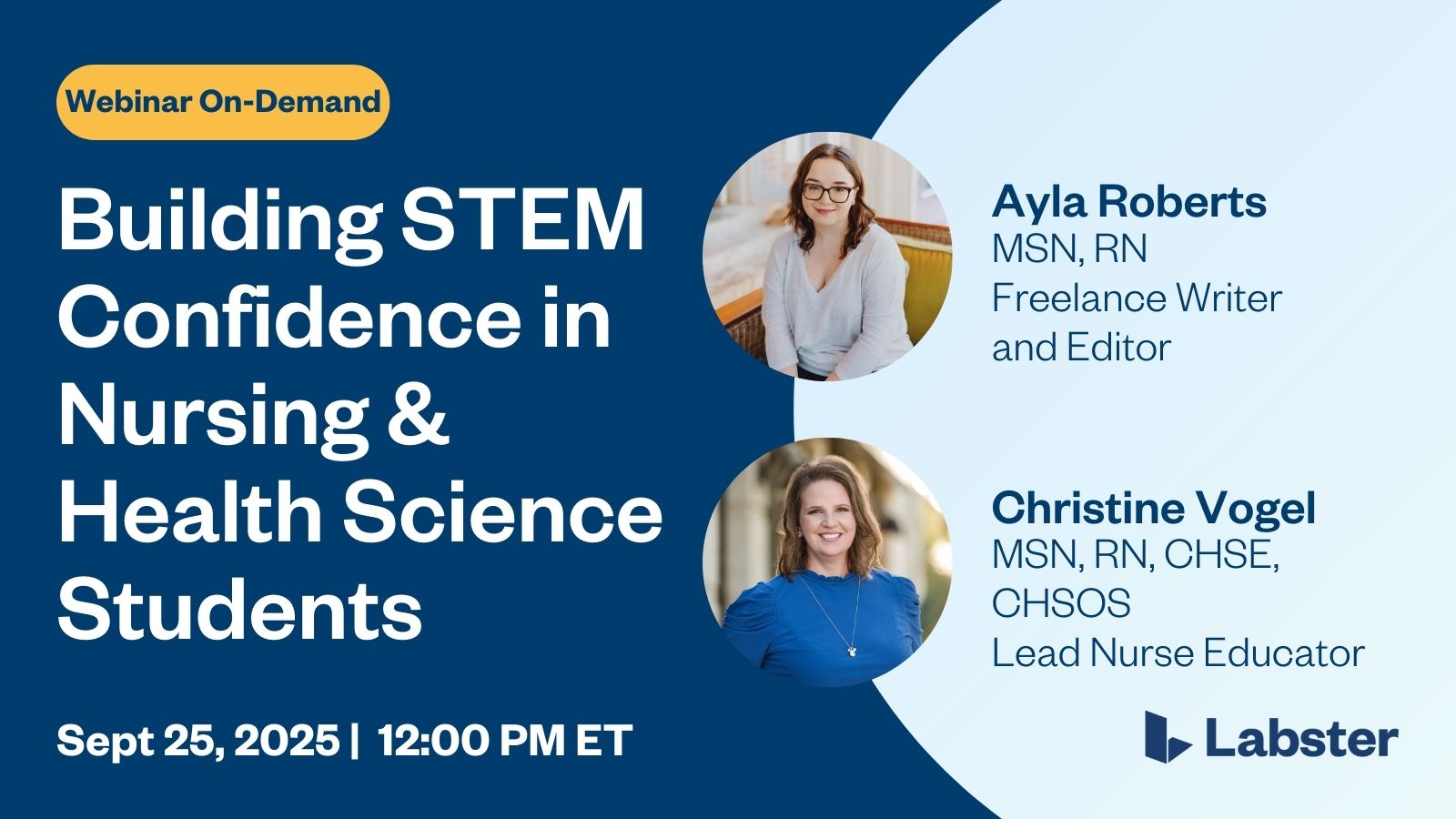Author
Table of Contents
Name of the heading
Are you wondering how to get started with Labster in your classroom? We’ve outlined the onboarding process, LMS integration instructions, and how to plan for technical support for both faculty and staff. You are in good hands!
What is the onboarding process for Labster?
- Labster will invite your faculty to a meeting.
- The customer support team will provide a training call to teach you how to use Labster.
- Our support team will field technical requests if there are any.
- You’ll receive ongoing support emails and training as needed.
How easy is it to add Labster to an LMS?
STEP 1: LMS Administrators configure the tool
STEP 2: Add simulations to your course(s) by personalizing Labster’s content to your curriculum. (Did you know? Labster’s team can save you time by analyzing your syllabus and recommending simulations for your course!)
STEP 3: Choose which grade to sync to your Learning Management System
Here are the most popular LMS systems we integrate with and the instructions for each:
Here’s an article that goes more in-depth into the integration basics.
Who will handle Technical Support for Students and Faculty?
- Labster provides technical support and troubleshooting assistance to faculty and students 7 days a week. Just contact our support team!
- Identify a contact person at your school who Labster will reach out with ongoing training and support communications
- Get familiar with our Help Center
- Reach out via our Live Chat if you need immediate assistance. We''re usually just a few moments away from being able to help you!
FAQs
Heading 1
Heading 2
Heading 3
Heading 4
Heading 5
Heading 6
Lorem ipsum dolor sit amet, consectetur adipiscing elit, sed do eiusmod tempor incididunt ut labore et dolore magna aliqua. Ut enim ad minim veniam, quis nostrud exercitation ullamco laboris nisi ut aliquip ex ea commodo consequat. Duis aute irure dolor in reprehenderit in voluptate velit esse cillum dolore eu fugiat nulla pariatur.
Block quote
Ordered list
- Item 1
- Item 2
- Item 3
Unordered list
- Item A
- Item B
- Item C
Bold text
Emphasis
Superscript
Subscript