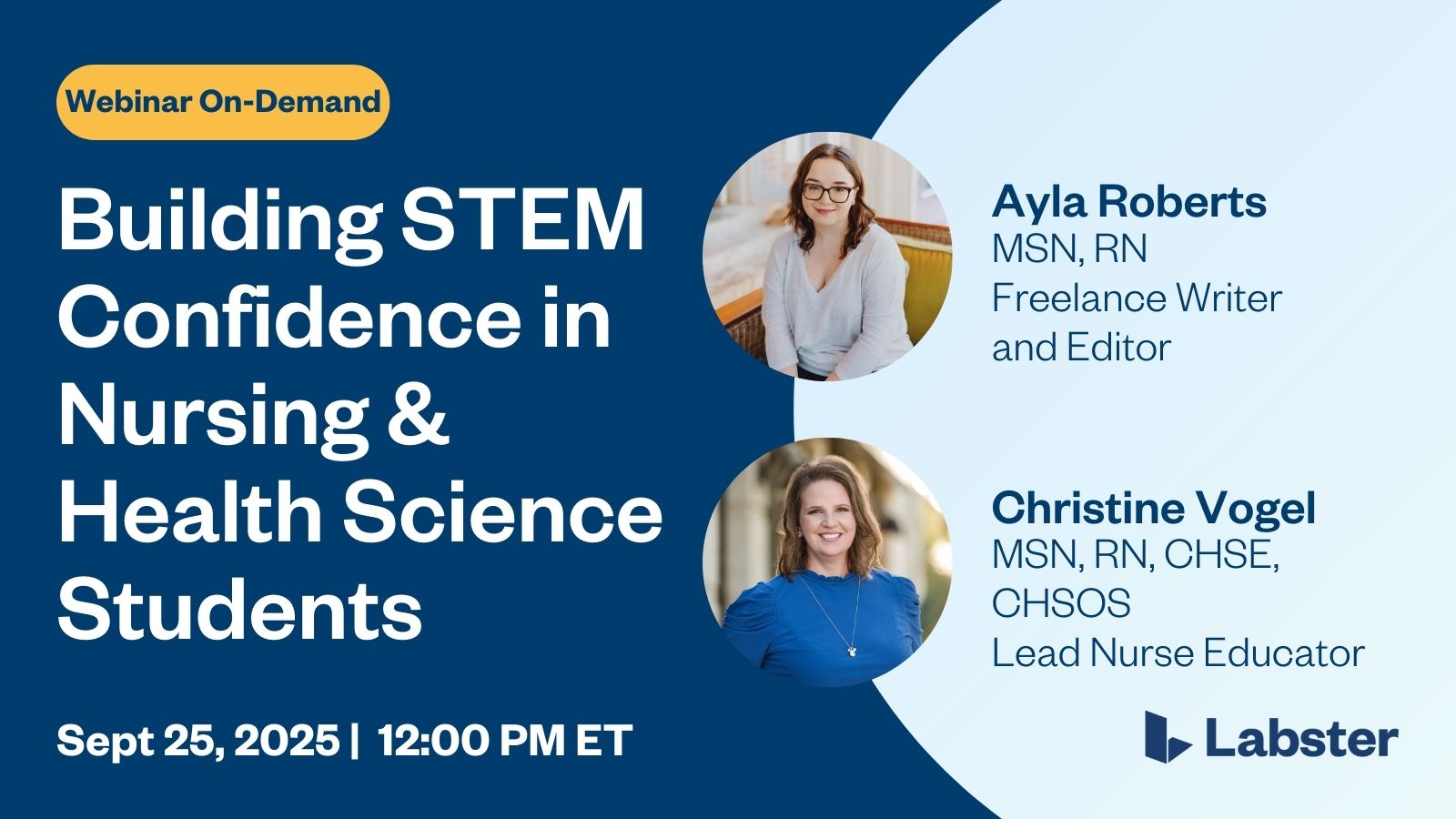Table of Contents
Name of the heading
We don’t have to tell you this, but teaching is hard. Under the best of circumstances, you have to juggle curriculum changes, new school rules, tight budgets, challenging students, upset parents, and more. But, when you throw a global pandemic into the mix, a difficult job may start to feel impossible.
Fortunately, the edtech industry is rising to the occasion, creating and releasing tools to make teaching your students easier, more effective, and more fun. So, whether you’re back in the classroom, still teaching virtually, or doing a bit of both this fall, check out these creative digital solutions.
Giving Students Feedback
Your learners need your feedback to understand if they’re on the right track and how to change course if they’re not. The right tool can help you meet them where they are and guide them to better performance.
Mote
Mote is a Google Chrome extension that lets you record feedback on any webpage and include a written transcript of your words. Students can listen to the recording and then use the transcript for reference as needed, helping you appeal to different learning styles.
The full functionality of Mote costs $39 per teacher per year. But, if you can keep your recordings to 30 seconds or less and don’t need the written transcripts, you can use the tool for free.
Facilitating Peer-to-Peer Learning and Grading
Peer grading can be an excellent way for students to solidify their knowledge, learn collectively with others, practice giving feedback, and more. The best platforms facilitate easy collaboration between learners and save you time.
Eduflow
Eduflow lets students review their peer’s work anonymously. That way, everyone can engage in the process without having to worry about hard feelings or potential conflict. The feedback recipient can also reflect and add a response to the comments they receive.
Eduflow is free for up to 15 students. For groups of up to 100, it costs $100 per month. To make sure the tool is the right solution for your learners, you can try it for free, no credit card required.
Peergrade
Peergrade allows students to review their peer’s submitted assignments and leave comments based on a rubric you provide. Students can react to and engage with the feedback they get, which can evolve into a full dialogue. The platform gives you complete visibility into what your students do, so you can guide the feedback-giving process as needed.
Peergrade’s Basic plan costs $2 per year per student. But, if you want features like learning management system integration or the ability to upload larger files, you’ll need the Pro plan, which runs $5 per student per year. The company offers a 30-day free trial so you can see if the tool meets your needs before making a commitment.
Polling Your Class
Even if you’re a brilliant lecturer (and we’re sure you are!), you may lose your students’ attention if the lesson doesn’t actively engage them. Using a polling tool can make any subject more interactive, keep students involved throughout the learning process, and help you make adjustments to your lecture on the fly.
Poll Everywhere
With the Poll Everywhere app, you can easily include online polls, quizzes, surveys, and question and answer sessions in your classroom presentations. Students can give anonymous feedback during the lecture, which encourages shy children to participate more. Plus, you can gauge the overall understanding and mood of your learners at any point.
You can use most of the tool’s features for up to 40 students at no cost. But, if you want system reports or the ability to share live poll results with your group, you’ll have to purchase the Premium plan, which costs $50 per year.
Slido
Slido lets you incorporate live quizzes, question and answer sessions, and polls into your presentations without having to download an app. Students can upvote each other’s questions, which can eliminate redundant inquiries and let you see patterns in their understanding of the material. Plus, quizzes come with a timer and a leaderboard, which gamifies the experience and makes participation more fun.
Slido’s Basic plan is free and allows unlimited questions and answers and three polls per event for up to 100 students. But, if you want the ability to run additional polls or use other features, you’ll have to buy a paid plan, which starts at $12 per month (billed annually).
Helping Students Explore Future Career Paths
As a teacher, you’re not just an imparter of knowledge. You also guide students to figure out what comes next once their time in your classroom is done. Fortunately, tools exist to help facilitate this process.
Find Your Calling
Find Your Calling is a free online questionnaire students fill out to gain insight into occupations that may be suitable for them based on their interests. In just a few minutes, your learners will receive a list of potential career matches and some additional information to explore. Using Find Your Calling could prevent students from wasting time and money on pursuing a professional path that isn’t right for them.
Equipping Your Students with Productivity Tools
While school is a place to gain academic knowledge, it’s also an opportunity to learn important life skills like accountability, organization, time management, and goal setting. Digital tools can help students hone those abilities.
Studyo
Studyo is a customizable school planner that helps students get organized and prepared for their classes. The tool features a calendar that lists each day’s events and tasks, so students always know what’s next and can learn to manage their time. Tasks can get broken down into smaller steps to prevent overwhelm and build learner confidence. You can also pull assignments into Studyo from your existing learning management system and track student progress at a glance.
To get pricing, you’ll have to book a demo. But, if you want to try a free solution first, the company also offers a tool called today. It’s not as robust as the full school planner, but it can still help learners stay on task and make progress.
Recording and Editing Video and Screencasts
Even after the pandemic is over, video will remain an effective way to teach and reach students. Innovative tools can make video creation a breeze.
Edpuzzle
Edpuzzle lets you add voice narration and interactive questions to any video on the internet to make it your own. (If you’re tech-savvy and have the time, you can also create a video from scratch.) The tool integrates with popular learning management systems, so it’s easy to insert your creations into your lesson plans. You’ll be able to track views and see how many times a student rewatched a particular section, helping you gauge their understanding.
You can get started with Edpuzzle’s Basic plan for free. But, if you want unlimited video storage and priority support, you’ll need to go with the Pro Teacher plan for $12.50 per month.
Loom
Loom lets you record yourself narrating a presentation on your computer, iPhone, or iPad. You can choose to be fully on screen, share the screen with your slides, or only show your slides. To make the lesson more engaging, you can annotate on the screen. Students can engage with the content by using emojis or leaving comments. Videos can be uploaded to your learning management system.
Loom is free to use. You can record unlimited videos up to 45 minute in length, and students can view them an unlimited number of times.
Coping with Anxiety and Frustration
The classroom can be a stressful place for students and teachers alike. But, incorporating tools that help everyone manage anxiety and frustration can make the learning experience more positive.
Breathwrk App
Whether you need to calm down or perk up, there’s a breathing exercise for that. The Breathwrk app features research-based guided exercises to help you get back on track. The tool is free to use and available for download in the Apple App Store.
Dare App
The Dare App is a training program that can help you conquer anxiety by addressing common worry-provoking situations. The app includes a mood journal to help you track your progress. If you want to extend your learning, a complementary book is also available.
You can download the Dare App for free from the Apple App Store or Google Play. However, the program does contain optional in-app purchases that range in price from $9.99 to $399.99.
Engaging Students with Science Education Platforms
Simulated classroom environments, including virtual science laboratories, are a fundamental part of the educational metaverse. Teaching with science simulations can be an excellent way to enhance your curriculum whether your classes are held online or in-person.
Labster
Labster science simulations bring your student into an immersive 3D interactive learning environment. Labster’s virtual lab simulations allow students to work through real-life case stories, interact with lab equipment, perform experiments and learn with theory and quiz questions.
Today’s students learn when they play video games. It’s pretty obvious when you consider that students can name game characters and even famous gamers faster than they can name fundamental scientific theories. Biology teacher Emily Dehoff recognized that Labster was a better way to learn when she tried Labster. “I was like, ‘whoa, this one is actually engaging me.’ And I realized that if it’s engaging me, it’s going to engage the kids. This is game-like, and that’s where this generation lives.”
Labster uses game-based learning. Our simulations are fun as well as rigorous. And 96% of our customers agree that Labster helps engage their students and improves learning outcomes. Teachers also tell us:
- they love the automatic grading of quiz questions because it saves them a lot of time
- they appreciate the advanced laboratory equipment in the simulation they would otherwise have no access to
- they take advantage of the gamified scenario where experiments that normally take 10 days can be completed in just moments
- they’re confident that Labster aligns with NGSS, AP, and IB standards
Over 3 million students and over 2,000 schools, colleges, and universities around the world are using Labster as a pre-lab, supplemental learning resource, or as a replacement for a face-to-face lab during the pandemic.

Remember, there’s still time to get Labster and professional development from BetterLesson using your ESSER funds.
Final Thoughts
If you’re an educator who has had positive experiences with other teacher-friendly tools for STEM classrooms, please let us and your fellow teachers know about them!
Bonus Read: Want more helpful EdTech tools? Check out last year’s edition. https://www.labster.com/blog/back-to-school-2020-tech-tools/
FAQs
Heading 1
Heading 2
Heading 3
Heading 4
Heading 5
Heading 6
Lorem ipsum dolor sit amet, consectetur adipiscing elit, sed do eiusmod tempor incididunt ut labore et dolore magna aliqua. Ut enim ad minim veniam, quis nostrud exercitation ullamco laboris nisi ut aliquip ex ea commodo consequat. Duis aute irure dolor in reprehenderit in voluptate velit esse cillum dolore eu fugiat nulla pariatur.
Block quote
Ordered list
- Item 1
- Item 2
- Item 3
Unordered list
- Item A
- Item B
- Item C
Bold text
Emphasis
Superscript
Subscript