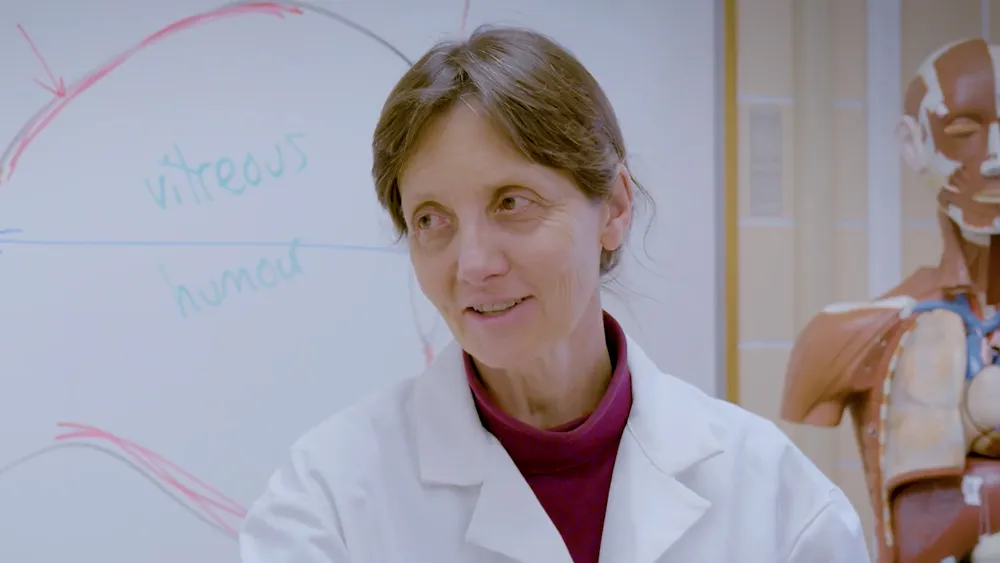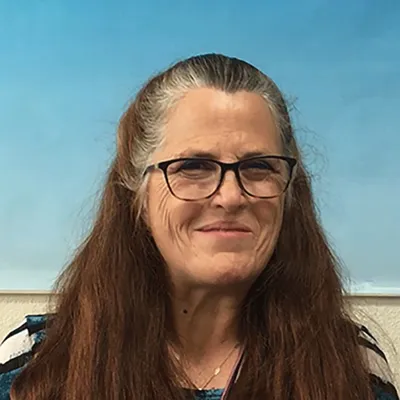Heading 1
Heading 2
Heading 3
Heading 4
Heading 5
Heading 6
Lorem ipsum dolor sit amet, consectetur adipiscing elit, sed do eiusmod tempor incididunt ut labore et dolore magna aliqua. Ut enim ad minim veniam, quis nostrud exercitation ullamco laboris nisi ut aliquip ex ea commodo consequat. Duis aute irure dolor in reprehenderit in voluptate velit esse cillum dolore eu fugiat nulla pariatur.
Block quote
Ordered list
- Item 1
- Item 2
- Item 3
Unordered list
- Item A
- Item B
- Item C
Bold text
Emphasis
Superscript
Subscript
About This Simulation
Open your eyes to the vast potential of gene regulation, where you can reprogram cells into any cell that fits your needs. Will you able to help the doctor in restoring the sight of a visually impaired girl?
Learning Objectives
- Explain how gene expression can be regulated
- Describe the different levels of gene regulation (mRNA and protein)
- Measure mRNA levels (RT-PCR), protein expression (Western blotting)
About This Simulation
Lab Techniques
- Microscopy
- Western blotting
- RT-PCR
Related Standards
- No direct alignment
- No direct alignment
- No direct alignment
Learn More About This Simulation
In the past, there was no hope for visually impaired people to regain their sight back. Welcome to the future of medicine! In this simulation, you will learn the gene regulation principle that won the Nobel Prize for Physiology 2012. With the gene regulation technique develop by Sir Gurdon and Shinya Yamanaka, your mission is to try to treat a visually impaired girl.
Learn the basics of stem cells
In order to save the visually impaired girl, you will prepare induced pluripotent stem cells (iPS) from a fibroblast cells sample taken from the girl. The iPS cells will then be differentiated to retinal-pigmented epithelial cells for transplantation. In this simulation, 3D-animations will allow you to take a closer look at the machinery involved in gene regulation. You will learn about the basics of stem cells and what it takes to create one.
Transform fibroblast cells into iPS cells
You will have to determine which transcription factors are essential in maintaining a stem cell’s features based on what you have learned in the previous mission. After determining the genes, you will use a retroviral infection technique to transform mature fibroblast into iPS cells. After incubation, you will examine which set of transcription factors is capable of inducing the fibroblast into stem cells (iPS).
Analyze gene expression
By now you will have an idea of which transcription factor is capable of transforming fibroblast cells into iPS cells. The next step is to confirm your findings by analyzing the gene expression in mRNA and protein level. You will perform reverse transcription PCR (RT-PCR) and Western blot to investigate the mRNA and protein level, respectively. Finally, you will have to decide which set of transcription factors can be used to transform fibroblast cells into iPS effectively. Will you be able to help the girl?
For Science Programs Providing a Learning Advantage
Boost STEM Pass Rates
Boost Learning with Fun
75% of students show high engagement and improved grades with Labster
Discover Simulations That Match Your Syllabus
Easily bolster your learning objectives with relevant, interactive content
Place Students in the Shoes of Real Scientists
Practice a lab procedure or visualize theory through narrative-driven scenarios


FAQs
Find answers to frequently asked questions.
Heading 1
Heading 2
Heading 3
Heading 4
Heading 5
Heading 6
Lorem ipsum dolor sit amet, consectetur adipiscing elit, sed do eiusmod tempor incididunt ut labore et dolore magna aliqua. Ut enim ad minim veniam, quis nostrud exercitation ullamco laboris nisi ut aliquip ex ea commodo consequat. Duis aute irure dolor in reprehenderit in voluptate velit esse cillum dolore eu fugiat nulla pariatur.
Block quote
Ordered list
- Item 1
- Item 2
- Item 3
Unordered list
- Item A
- Item B
- Item C
Bold text
Emphasis
Superscript
Subscript
A Labster virtual lab is an interactive, multimedia assignment that students access right from their computers. Many Labster virtual labs prepare students for success in college by introducing foundational knowledge using multimedia visualizations that make it easier to understand complex concepts. Other Labster virtual labs prepare learners for careers in STEM labs by giving them realistic practice on lab techniques and procedures.
Labster’s virtual lab simulations are created by scientists and designed to maximize engagement and interactivity. Unlike watching a video or reading a textbook, Labster virtual labs are interactive. To make progress, students must think critically and solve a real-world problem. We believe that learning by doing makes STEM stick.
Yes, Labster is compatible with all major LMS (Learning Management Systems) including Blackboard, Canvas, D2L, Moodle, and many others. Students can access Labster like any other assignment. If your institution does not choose an LMS integration, students will log into Labster’s Course Manager once they have an account created. Your institution will decide which is the best access method.
Labster is available for purchase by instructors, faculty, and administrators at education institutions. Purchasing our starter package, Labster Explorer, can be done using a credit card if you are located in the USA, Canada, or Mexico. If you are outside of North America or are choosing a higher plan, please speak with a Labster sales representative. Compare plans.
Labster supports a wide range of STEM courses at the high school, college, and university level across fields in biology, chemistry, physics, and health sciences. You can identify topics for your courses by searching our Content Catalog.











.png?fm=jpg&w=450&h=400)