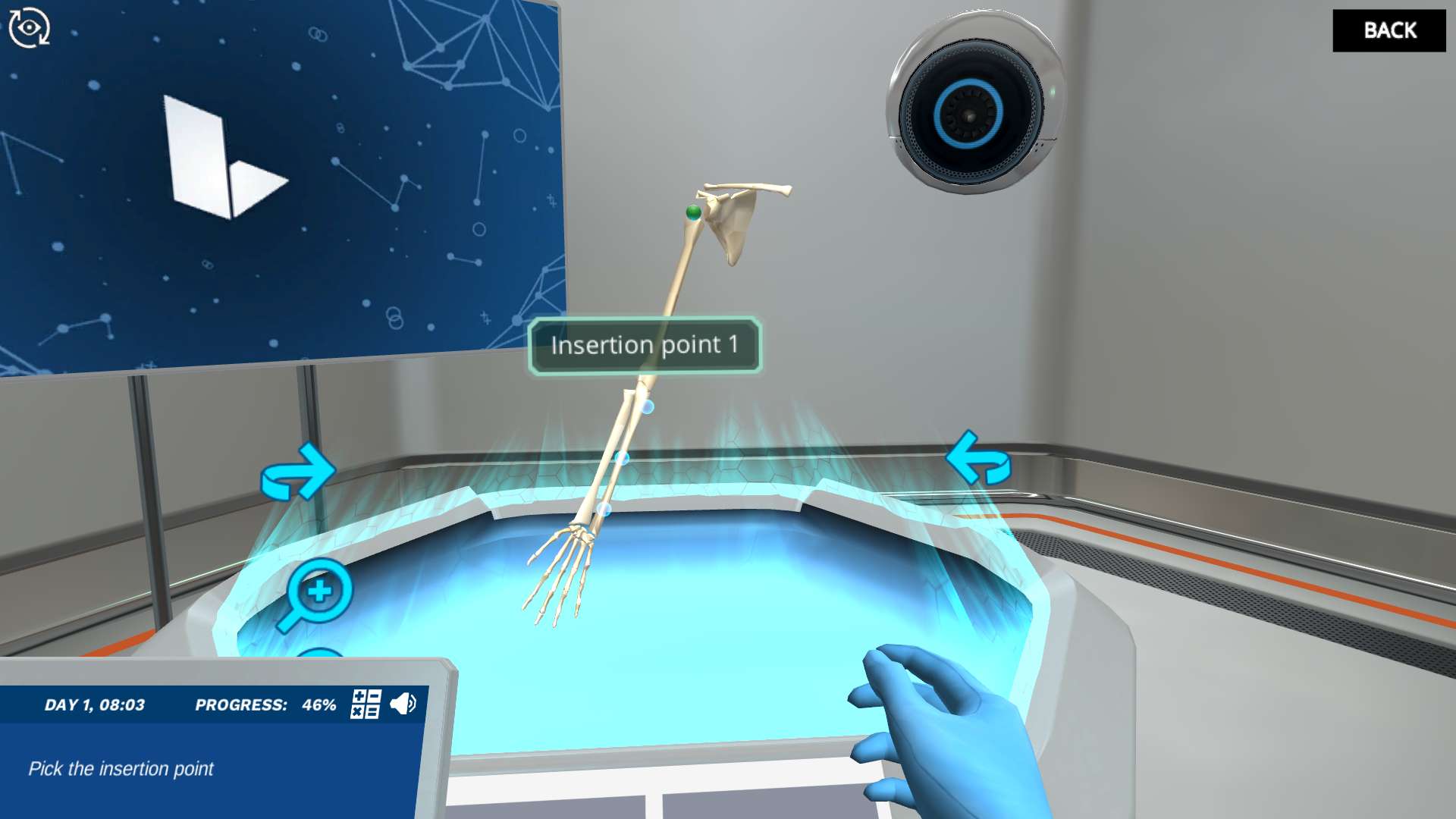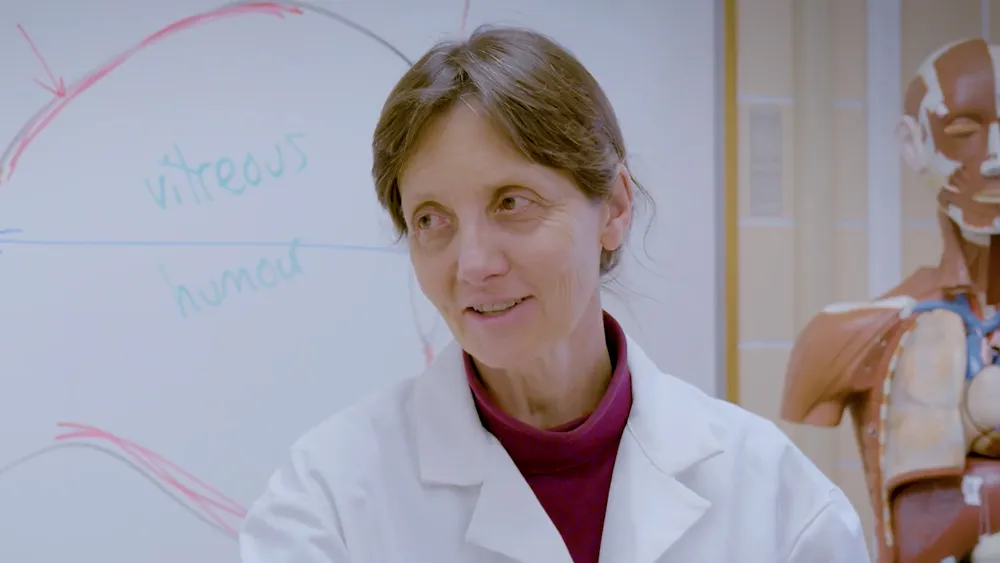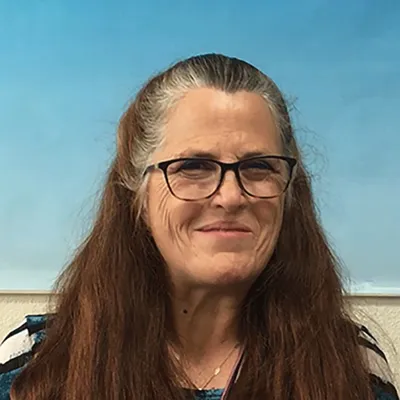Heading 1
Heading 2
Heading 3
Heading 4
Heading 5
Heading 6
Lorem ipsum dolor sit amet, consectetur adipiscing elit, sed do eiusmod tempor incididunt ut labore et dolore magna aliqua. Ut enim ad minim veniam, quis nostrud exercitation ullamco laboris nisi ut aliquip ex ea commodo consequat. Duis aute irure dolor in reprehenderit in voluptate velit esse cillum dolore eu fugiat nulla pariatur.
Block quote
Ordered list
- Item 1
- Item 2
- Item 3
Unordered list
- Item A
- Item B
- Item C
Bold text
Emphasis
Superscript
Subscript
About This Simulation
Lead the discovery of the skeletal muscle system to help a company build a new personal training app. Investigate muscles’ movement and functional groups to create a better and more tailored training experience!
Learning Objectives
- Describe the general anatomy and functions of skeletal muscles
- Relate the attachment of skeletal muscles to their activity and movement
- Explain how muscles are arranged in functional groups to create a movement
About This Simulation
Lab Techniques
Related Standards
- Early Stage Bachelors Level
- EHEA Second Cycle
- EHEA First Cycle
- FHEQ 6
- SCQF 10
- SCQF 9
- US College Year 1
- US College Year 2
Learn More About This Simulation
How many muscles do you need to train to bring home all the grocery bags in one go? In this simulation, you will learn about the functions of the skeletal muscle system and how the muscles act together to create a movement. Discover how they attach to the bones using 3D interactive models and understand how their roles in functional groups allow you to perform even the most complicated dance moves.
Research the skeletal muscles for a training app
You have an important mission: help an innovative company prepare a personal training application by investigating the skeletal muscle system. Begin your research by discovering the properties and functions of skeletal muscles. Do you use your muscles for more things than just moving around?
Identify muscles’ functions and attachment points
Continue your investigation by learning about skeletal muscles’ attachment points. Learn how muscles connect to the bones and tissues via origin and insertion points by using an interactive 3D skeletomuscular model of the upper arm. While working on the model, figure out the five golden rules of muscle movement and activity by observing their alignment with the bones and tissues and noticing the ways they can contract. Does the muscle contraction bring insertion and origin points closer together or further away from each other?
Build your own upper arm muscle system
In the end, try to answer one important question: how do muscles work together to create a movement? Gather all your findings and use them to build the upper arm system. Identify the functional roles of the muscles, such as prime movers, antagonists, synergists, and fixators. Attach them in the correct places to make the elbow flex! Finally, share your findings with the company. Will your research make you never skip leg day again?
For Science Programs Providing a Learning Advantage
Boost STEM Pass Rates
Boost Learning with Fun
75% of students show high engagement and improved grades with Labster
Discover Simulations That Match Your Syllabus
Easily bolster your learning objectives with relevant, interactive content
Place Students in the Shoes of Real Scientists
Practice a lab procedure or visualize theory through narrative-driven scenarios


FAQs
Find answers to frequently asked questions.
Heading 1
Heading 2
Heading 3
Heading 4
Heading 5
Heading 6
Lorem ipsum dolor sit amet, consectetur adipiscing elit, sed do eiusmod tempor incididunt ut labore et dolore magna aliqua. Ut enim ad minim veniam, quis nostrud exercitation ullamco laboris nisi ut aliquip ex ea commodo consequat. Duis aute irure dolor in reprehenderit in voluptate velit esse cillum dolore eu fugiat nulla pariatur.
Block quote
Ordered list
- Item 1
- Item 2
- Item 3
Unordered list
- Item A
- Item B
- Item C
Bold text
Emphasis
Superscript
Subscript
A Labster virtual lab is an interactive, multimedia assignment that students access right from their computers. Many Labster virtual labs prepare students for success in college by introducing foundational knowledge using multimedia visualizations that make it easier to understand complex concepts. Other Labster virtual labs prepare learners for careers in STEM labs by giving them realistic practice on lab techniques and procedures.
Labster’s virtual lab simulations are created by scientists and designed to maximize engagement and interactivity. Unlike watching a video or reading a textbook, Labster virtual labs are interactive. To make progress, students must think critically and solve a real-world problem. We believe that learning by doing makes STEM stick.
Yes, Labster is compatible with all major LMS (Learning Management Systems) including Blackboard, Canvas, D2L, Moodle, and many others. Students can access Labster like any other assignment. If your institution does not choose an LMS integration, students will log into Labster’s Course Manager once they have an account created. Your institution will decide which is the best access method.
Labster is available for purchase by instructors, faculty, and administrators at educational institutions. You can purchase Labster by speaking with a Labster sales representative. Compare plans.
Labster supports a wide range of STEM courses at the high school, college, and university level across fields in biology, chemistry, physics, and health sciences. You can identify topics for your courses by searching our Content Catalog.