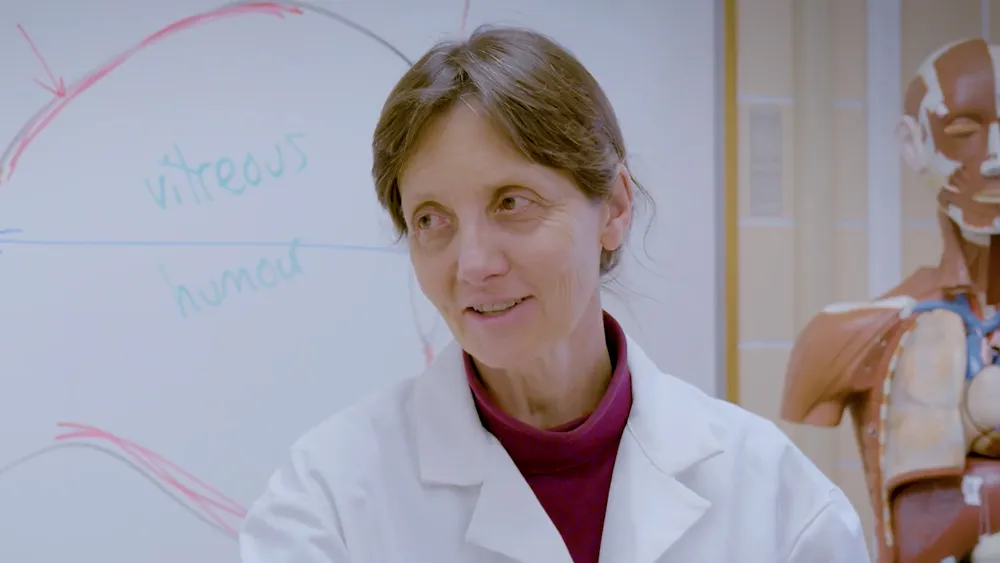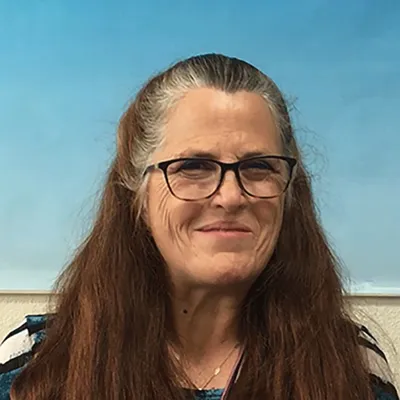Heading 1
Heading 2
Heading 3
Heading 4
Heading 5
Heading 6
Lorem ipsum dolor sit amet, consectetur adipiscing elit, sed do eiusmod tempor incididunt ut labore et dolore magna aliqua. Ut enim ad minim veniam, quis nostrud exercitation ullamco laboris nisi ut aliquip ex ea commodo consequat. Duis aute irure dolor in reprehenderit in voluptate velit esse cillum dolore eu fugiat nulla pariatur.
Block quote
Ordered list
- Item 1
- Item 2
- Item 3
Unordered list
- Item A
- Item B
- Item C
Bold text
Emphasis
Superscript
Subscript
About This Simulation
Learn how to differentiate between a vector and scalar quantity and identify the magnitude and direction of a vector. Define the vector components and solve basic engineering problems with the Cartesian coordinate system, while helping out two astronauts on their Relatedplanetary mission on the surface of Mars.
Learning Objectives
- Describe the difference between vector and scalar quantities
- Identify the magnitude and direction of a vector
- Determine the product of two vectors
- Define the components of a vector
About This Simulation
Lab Techniques
Related Standards
- HS-PS2-1
- 3.1 Vector Fields
- 1.1 Position, Velocity, and Acceleration
- 1.3 – Vectors and scalars
- 2.1 – Motion
Learn More About This Simulation
What do you do if a rover gets stuck on the surface of another planet? In this simulation, the future of a space rover, LERS-M, lies in the hands of two astronauts, who on their Relatedplanetary mission land on the same planet as the stuck rover. Your overall objective will be to help them out, using your knowledge of vectors and scalars. But it doesn’t end there!
The Cartesian coordinate system
Your first mission in the Vectors and Scalars simulation is to guide the astronauts from the control panel, through the hostile environment of Mars. In order to do so, you need to master the Cartesian coordinate system. Use real-time images sent from a satellite and provide information to the astronauts about their position, while identifying the magnitude of vector and scalar quantities.
The direction of a vector
Your next mission in the Vectors and Scalars simulation is to assist the astronauts in finding the safest route towards their spacecraft, and then the rover. Can you imagine how easy it would be to get lost on the surface of Mars? Since there are no signs or labels pointing them in the right direction, your task is to identify the direction of vectors and to learn how to add several vectors using the Head to Tail method.
The components of a vector
Once you have guided both astronauts to the rover, your last mission is to try to find the best solution to get LERS-M out of the loose mud that it is sinking in. A shovel, a hammer, and two ropes are at the disposal of the astronauts. Learn how to use the tools wisely while defining the components of the vector of force and expressing the components in the coordinate system.
Are you ready to apply everything you have learned about vectors and scalars, so that the rover LERS-M can continue to perform geological analysis of rocks and other planetary surface features on Mars?
For Science Programs Providing a Learning Advantage
Boost STEM Pass Rates
Boost Learning with Fun
75% of students show high engagement and improved grades with Labster
Discover Simulations That Match Your Syllabus
Easily bolster your learning objectives with relevant, interactive content
Place Students in the Shoes of Real Scientists
Practice a lab procedure or visualize theory through narrative-driven scenarios


FAQs
Find answers to frequently asked questions.
Heading 1
Heading 2
Heading 3
Heading 4
Heading 5
Heading 6
Lorem ipsum dolor sit amet, consectetur adipiscing elit, sed do eiusmod tempor incididunt ut labore et dolore magna aliqua. Ut enim ad minim veniam, quis nostrud exercitation ullamco laboris nisi ut aliquip ex ea commodo consequat. Duis aute irure dolor in reprehenderit in voluptate velit esse cillum dolore eu fugiat nulla pariatur.
Block quote
Ordered list
- Item 1
- Item 2
- Item 3
Unordered list
- Item A
- Item B
- Item C
Bold text
Emphasis
Superscript
Subscript
A Labster virtual lab is an interactive, multimedia assignment that students access right from their computers. Many Labster virtual labs prepare students for success in college by introducing foundational knowledge using multimedia visualizations that make it easier to understand complex concepts. Other Labster virtual labs prepare learners for careers in STEM labs by giving them realistic practice on lab techniques and procedures.
Labster’s virtual lab simulations are created by scientists and designed to maximize engagement and interactivity. Unlike watching a video or reading a textbook, Labster virtual labs are interactive. To make progress, students must think critically and solve a real-world problem. We believe that learning by doing makes STEM stick.
Yes, Labster is compatible with all major LMS (Learning Management Systems) including Blackboard, Canvas, D2L, Moodle, and many others. Students can access Labster like any other assignment. If your institution does not choose an LMS integration, students will log into Labster’s Course Manager once they have an account created. Your institution will decide which is the best access method.
Labster is available for purchase by instructors, faculty, and administrators at education institutions. Purchasing our starter package, Labster Explorer, can be done using a credit card if you are located in the USA, Canada, or Mexico. If you are outside of North America or are choosing a higher plan, please speak with a Labster sales representative. Compare plans.
Labster supports a wide range of STEM courses at the high school, college, and university level across fields in biology, chemistry, physics, and health sciences. You can identify topics for your courses by searching our Content Catalog.