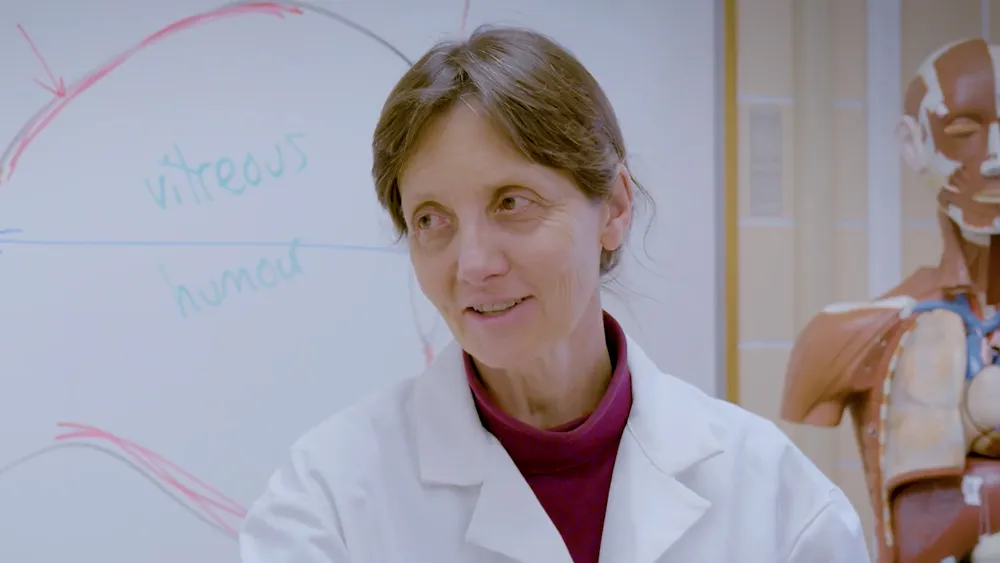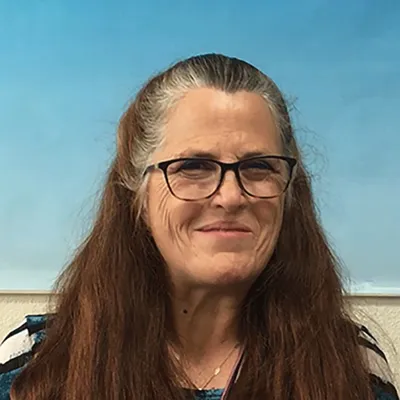Heading 1
Heading 2
Heading 3
Heading 4
Heading 5
Heading 6
Lorem ipsum dolor sit amet, consectetur adipiscing elit, sed do eiusmod tempor incididunt ut labore et dolore magna aliqua. Ut enim ad minim veniam, quis nostrud exercitation ullamco laboris nisi ut aliquip ex ea commodo consequat. Duis aute irure dolor in reprehenderit in voluptate velit esse cillum dolore eu fugiat nulla pariatur.
Block quote
Ordered list
- Item 1
- Item 2
- Item 3
Unordered list
- Item A
- Item B
- Item C
Bold text
Emphasis
Superscript
Subscript
About This Simulation
Learn the basic mechanisms of evolution in order to simulate how a population evolved over hundreds of years, and learn how random mutations are the basis of natural selection.
Learning Objectives
- Understand how populations evolve by adapting to their environment
- Understand the basic mechanisms of evolution
- Understand evolution as the foundation of biology and show evidence for it
- Use DNA sequencing and phylogenetic trees to identify an unknown creature
- Deal with common misconceptions about the theory of evolution
About This Simulation
Lab Techniques
Related Standards
- HS-LS4-1
- HS-LS4-2
- HS-LS4-3
- HS-LS4-4
- HS-LS4-5
- HS-LS3-3
- Biology Unit 7: Natural Selection
- Biology Big Idea 1: Evolution
- Biology Unit 5: Evolution and biodiversity
Learn More About This Simulation
In the Evolution lab, your first task will be to identify an unknown sea creature that was washed ashore in Cambodia in 2013. By sequencing its DNA, you can compare it with other organisms in the sequencing database and construct a phylogenetic tree to depict its relatedness to other organisms. What is this creature? Can you identify it?
You will learn how mutations and natural selection result in adaptation. You will identify a mutation in an allele and observe how it’s passed on to subsequent generations, and can increase the genetic diversity of the population. You will also learn the basics of population genetics and the Hardy-Weinberg equilibrium.
For Science Programs Providing a Learning Advantage
Boost STEM Pass Rates
Boost Learning with Fun
75% of students show high engagement and improved grades with Labster
Discover Simulations That Match Your Syllabus
Easily bolster your learning objectives with relevant, interactive content
Place Students in the Shoes of Real Scientists
Practice a lab procedure or visualize theory through narrative-driven scenarios


FAQs
Find answers to frequently asked questions.
Heading 1
Heading 2
Heading 3
Heading 4
Heading 5
Heading 6
Lorem ipsum dolor sit amet, consectetur adipiscing elit, sed do eiusmod tempor incididunt ut labore et dolore magna aliqua. Ut enim ad minim veniam, quis nostrud exercitation ullamco laboris nisi ut aliquip ex ea commodo consequat. Duis aute irure dolor in reprehenderit in voluptate velit esse cillum dolore eu fugiat nulla pariatur.
Block quote
Ordered list
- Item 1
- Item 2
- Item 3
Unordered list
- Item A
- Item B
- Item C
Bold text
Emphasis
Superscript
Subscript
A Labster virtual lab is an interactive, multimedia assignment that students access right from their computers. Many Labster virtual labs prepare students for success in college by introducing foundational knowledge using multimedia visualizations that make it easier to understand complex concepts. Other Labster virtual labs prepare learners for careers in STEM labs by giving them realistic practice on lab techniques and procedures.
Labster’s virtual lab simulations are created by scientists and designed to maximize engagement and interactivity. Unlike watching a video or reading a textbook, Labster virtual labs are interactive. To make progress, students must think critically and solve a real-world problem. We believe that learning by doing makes STEM stick.
Yes, Labster is compatible with all major LMS (Learning Management Systems) including Blackboard, Canvas, D2L, Moodle, and many others. Students can access Labster like any other assignment. If your institution does not choose an LMS integration, students will log into Labster’s Course Manager once they have an account created. Your institution will decide which is the best access method.
Labster is available for purchase by instructors, faculty, and administrators at education institutions. Purchasing our starter package, Labster Explorer, can be done using a credit card if you are located in the USA, Canada, or Mexico. If you are outside of North America or are choosing a higher plan, please speak with a Labster sales representative. Compare plans.
Labster supports a wide range of STEM courses at the high school, college, and university level across fields in biology, chemistry, physics, and health sciences. You can identify topics for your courses by searching our Content Catalog.











.png?fm=jpg&w=450&h=400)